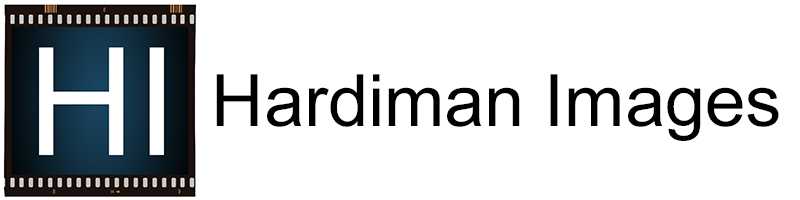The Wonderful World of Werble
Last month, I gave my first teaching presentation to our local camera club on the subject of iPhone Photography. My talk focused on the various apps that I use during my post-processing, I showed a few before and after images and then I did a live demonstration showing everyone the steps I took to get to my final images.
The apps I used that evening included: Snapseed, Camera+, Pixlr, Magic Eraser, Retouch, Distressed FX, Impression, Photo Lab Pro, InstaMag, Color Splash, Mextures, LensLight and Reflect. I choose these particular apps because I find them easy to use and these wonderful tools help me to tell a story in a very creative way.
In addition to these tools, I also spoke about an app that I discovered last year that helps bring my images to life in a new way and adds another layer to my storytelling. This app is the creative, easy to use, photo editing app called “Werble”.
Werble “lets the user transform a still photo into eye-catching and seamlessly looping animation by combining it with a variety of curated art content and effects. The art content and effects are categorized by subject into art packs. Eg, Weather, Comic Book Art, Horror, etc.”
“Werble’s editor is fast and streamlined, and allows the user to tweak manually or just randomize everything at the touch of a button to produce infinite and surprising results. The final creation can be saved as an animated .gif or video file and/or shared directly to social media allowing the user to post anywhere that accepts these formats. Some of the platforms you can post directly to include: Facebook, Instagram, Twitter, Vero, Tumblr, VK, Discord, Sina Weibo, QQ, Line, WeChat, WhatsApp, Messenger and Viber. You can also directly email or sms a Werble, or save it to your camera roll to be posted whenever and wherever you like.”
The app itself and many of the art and effects packs are available to download for free. There are also other packs that can be downloaded for a small fee. I began experimenting with the free art and effects packs and it did not take me long to purchase some of the other packs when I realized how much fun I could have with this app.
Currently, Werble is only available for the iPhone and iPad; however, an Android app will be released sometime in the future. Werble encourages Android users to sign-up for Android-specific notifications on their website at www.werbleapp.com.
Werble is co-founded by three very creative and multi-disciplined individuals, Alex Gingell, Dan Haigh and Alex Westaway. These co-founders originally met at the Rugby School in Rugby, Warwickshire, England around the age of 13-14. As an interesting side note, Rugby School is known as the birthplace of Rugby Football and in 1845, three Rugby School pupils produced the first written rule of the “Rugby style of game.”
From there, these three very talented and creative individuals spent the next 20 years gaining experience in multiple fields from science and software engineering to visual effects, art and music. They decided to combine their talents, broad experience, shared beliefs and passions and set out to forge an app that would give everyone the chance to create high-end animated content on mobile. Werble was a natural combination of all of their experiences, expertise and interest. Werble evolved over time to a certain extent but they definitely knew what they wanted to create from early on.
Werble is a privately held company and began developing the Werble app around May 2015. In December 2017, the app was released. “With the addition of Sharonjit Clare and the successful release of v1.0, the team became laser-focused on refining and developing their vision for the future of Werble.”
The co-founders and team at Werble have done an amazing job with this app and they continue to work on new features and upgrades. As a matter of fact, Werble is currently beta-testing an upgrade to the Pulse tool which will allow the user to create more than one pulse effect on a single layer.
Werble truly cares about the quality of their app and they prefer to release upgrades and new features one by one until they feel it is ready for release. Software development can be complex and sometimes takes longer than anticipated. This is why you will not find an anticipated release date for their upgrades. Werble does not want to disappoint their users by missing an announced date.
Werble also listens to your feedback and uses that information to help them make the app even more powerful. If you want to share ideas, report problems or ask questions, you can shake your device, when using the app, and talk to them. They would also love to hear from you on Facebook, Twitter or Instagram.
I think the thing that I like best about Werble is that I can use it wherever I am. Whether I am travelling, in a coffee shop, waiting at the doctor’s office or at home, I can always be creative with this new tool. As long as I have my iPhone or iPad with me, I can create amazing video effects quickly and easily. The other thing that I like about Werble is there is plenty of room to grow. As long as you are open-minded and are willing to try new things, you can create very complex Werbles or very simply ones. It is entirely up to you.
For the beginner, there are several videos that can be accessed from the app’s settings menu and there are also videos available on the Werble YouTube channel. It is also helpful to follow Werble on their Facebook and Instagram pages. By following their pages, you will have an opportunity to see what other creatives are doing with the Werble app. Sometimes when you check the comments portion of a post, you will find helpful hints and guidelines on how to reproduce certain effects.
Finally, if you try the app and discover you love it as much as I do, consider taking part in their weekly challenge which you will find on their website under the menu item: Weekly Challenge. Werble will provide a few images for you to use in the challenge. You can use all of the images or just one. When you are done, simply post your finished Werble to Instagram using the appropriate hashtag for the challenge. Later, Werble will repost the winner and runners up on their social media and feature the winner in-app and on socials. The challenge is a great way to develop your Werble skills, have some fun and learn from others.
Here are a few examples of Werbles I have created using this wonderful app. To see more of my Werbles, visit my Facebook and Instagram pages.
In this first example, you will find my original iPhone 8 Plus image, the post-processing of that image; and, my final image using the Werble App.
This particular Werble of Fillmore (from the movie Cars), was featured on November 14th on Werble's Facebook and Instagram page. The original image was taken while visiting the Art of Animation Resort at Disney World in Florida.


Click Image to Play Video
In this second example, you will find my original iPhone 8 Plus image (taken at Universal Studios in Orlando, Florida), the post-processing of that image and my final image using the Werble App.
Travelling to different locations allows me to photograph a variety of different subjects which can lead to some very interesting Werbles.


Select the full-screen option for a better look at the details in this Werble.
In this third example, you will find my processed iPhone 8 Plus image and my final image using the Werble App.
Jim and I went through the Haunted Mansion at Disney Worlds Magic Kingdom one day and as we passed an animated painting inside the house, I thought to myself, "I think that I could reproduce that effect in Werble." The next step was to find a painting with a ship in it. I found just the right painting and scene that same day while having lunch at "Peco Bill's" restaurant.

Select the full-screen option for a better look at the details in this Werble.
In this fourth example, you will find my processed Nikon D850 image and my final image using the Werble App.
Jim and I made several trips to Prince Edward Island this summer. One trip was with our daughter and grandchildren. Two more trips to photograph the lighthouses. This particular lighthouse is Point Prim.

Click image to play video.
In this fifth example, you will find my processed Nikon D850 image and my final image using the Werble App.
This Spring, Jim and I went on a field trip to photograph apple blossoms with our local camera club, Image Makers Photography Club located in Truro, Nova Scotia.
We had a wonderful day in the Valley filled with photography, friends and good food.
This image lent itself very well to the blossoms pack in Werble.

Click image to play video.
In this final example, you will find a graphic image that I created using the iPhone/iPad App "Assembly".
Two years ago, I created a 25 Days Til Christmas series using the Assembly app and each day I posted an image on our website.
This year, I plan to re-post these same images and update them using the Werble app.
This just goes to show you that you are not limited to using photos. You can also animate a graphic design as well.
Click image to play video.
Give Werble a try, it really is an amazing tool. It can help bring your images to life in a fun and creative way.
Judy Hardiman
Share this Post