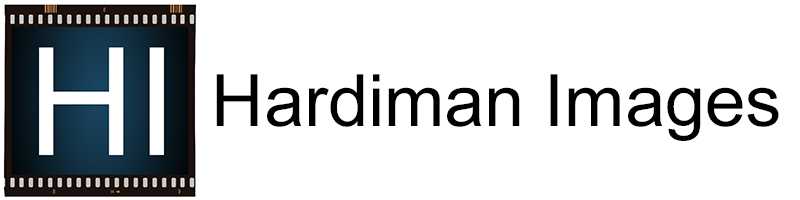Look Around
We have all done it. We arrive at a location for some landscape photography and get mesmerized by the main subject. It can be the mountain, the canyon, the tree or anything else we went to photograph. Often, it is reinforced by previous shots that we have seen of iconic locations. We plant ourselves in front of the subject and …