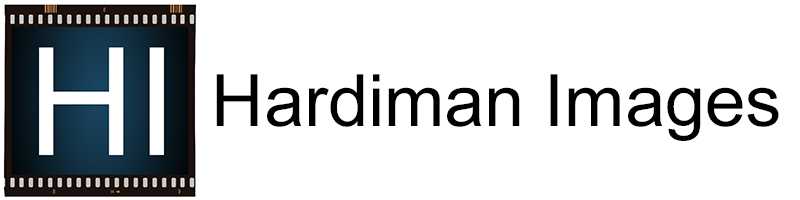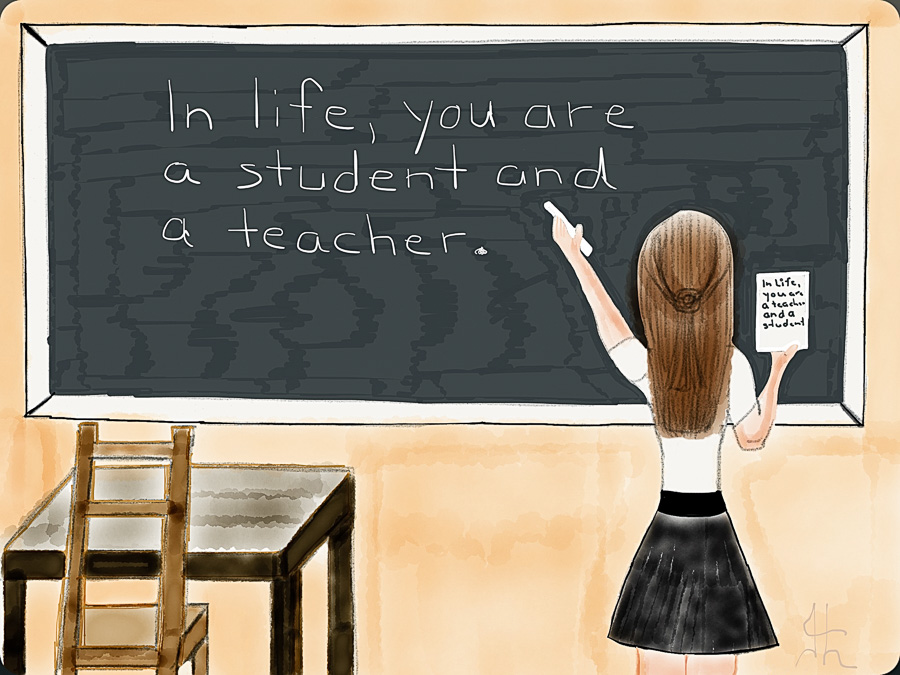This drawing entitled, “In Life, You are a Student and a Teacher” came about as the result of a wonderful art letter I read by Robert Genn. The letter titled “Your Sacred Hour” talked about making time for yourself to work on your art. He suggested an idea to start off your day with time for yourself before the duties of the day take over.
I thought about what Mr. Genn wrote and I decided to give it a try. I wanted to start drawing again and working on some lessons but I just never got around to it. So, I decided to start a new routine in the mornings. Once I get up, I head downstairs into our sitting room and begin to draw. I begin my drawings by closing my eyes and waiting for something to pop into my head and then that is what I draw. I never know what I am going to draw until that moment.
The first drawing I did was very quick and simple. As each day passed, I relaxed a bit more and it helped my drawing. I seemed to get a little better and would try to add more details. It was a very positive way to start my day.
As time went by, I felt ready to try some drawing lessons. I purchased an iBook by Mark Kistler entitled “You Can Draw in 30 Days” which I enjoy very much. The lessons are quite simple to understand and you work on one lesson at a time. Since it is an ebook, I can take it with me anywhere.
Instead of using a sketchbook, I am using software on my iPad. I started with the iPad App “Paper 53” with which I am very comfortable as I have spent many hours drawing with my granddaughter using this App. We have had a lot of fun together. It is very easy to use. The drawing above was made in this App.
My husband, Jim, who is always very supportive in anything that I do, did some research regarding drawing Apps and discovered a wonderful program called “Procreate”. This is my new go-to App for my drawing. Paper 53 is a great program and I still use it from time to time, but I find myself using Procreate more often now to do my drawings. This App has a remarkable selection of adjustable brushes, it offers layers, great smudging tools, and other useful features. The results are very realistic.
I am using a stylus (Pencil 53) from Paper 53 for my drawing and a basic stylus made by Belkin. I tried the Adonit Jot Touch but I found it very difficult to draw straight lines. With both iPad Apps you can draw with your finger as well. You do not have to use a stylus.
It has been 23 days now since I began making time for my drawing and I am glad I did. It will be interesting to look back a year from now and see how far I have come. What a wonderful way to start the day.
For more information about Robert Genn be sure to check out the Wikipedia article about him; and, stop by the website Painter’s Keys for information, inspiration and artist advice.
Judy