Using Photoshop® to Edit Rim-Lit Subjects Using Luminance Selections
This Quicktip video demonstrates how to set up for a Rim-Lit subject and then how to use Luminance Selections in Photoshop to make editing easy and quick. I learned how to set-up the photograph from Wallace Weeks at the Orlando Camera Club. Luminance selections are very useful when trying to select transparent objects. This video is best watched in full-screen. Any questions, just leave them in the comments.
Jim

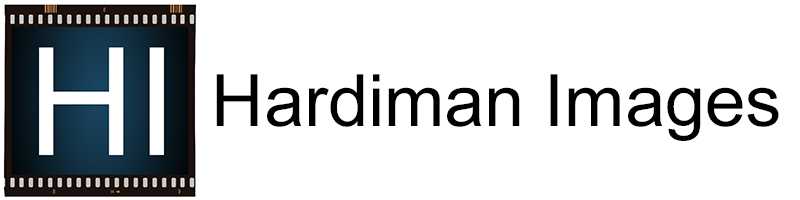
Comments 2
Awesome. I am going to try this on the weekend! Thanks so much for sharing.
Kathy
You are welcome. Good luck. Contact me if you have any questions.
Jim